Replacement filter 1 or 2 for the Aquavolta® EOS Genesis or EOS Revelation
In the AquaVolta EOS genesis, Revelation (formerly Platinion water ionizer series) there are 2 independent filters, which in their size have an average of 33% more content than conventional filters.
Thanks to its structure, the water is filtered (removal of heavy metals, pesticides and microbes), enriched with calcium for additional mineralization and refined with bioceramics.
You can taste it straight away. The long filter life also allows you to save costs.
Filter composition
6-stage multi-stage filter (sediment filter, polypropylene membrane, antibacterial high-performance activated carbon granules made from new carbon (no activated carbon regenerates (90%) mixed with 10% calcium ceramic beads) filter fleeces
The materials provide uniform, long-lasting filtration and removal of chlorine and organic substances such as drug residues, hormones, pesticides, and toxic heavy metals.
Filter capacity: 4.000 liters (or 6000 liters for filter 2) or 6 months in operation (Din standard), or typically in reality every 9 to a maximum of 12 months, as the filter is protected from germination by silver vapor deposition
Two filters are already installed in the scope of delivery of the devices. You only need a replacement filter after filter 1 has been used up.
To save shipping costs, we recommend ordering a replacement filter when ordering the device.
Filter Reset AquaVolta® EOS Revelation II Undersink Water Ionizer
Mineralization filter #1 for EOS Genesis and Revelation
Do you have particularly soft water? Or would you like to use your reverse osmosis system before your water ionizer and know that minerals (salts) are needed in the water in order to ionize it well? Then the mineral filter is the right choice. Please let us know this request when placing your order. A few filters are still left.
Procedure for resetting the filter of the EOS Revelation II
- Enter setting mode by holding the ALKALINE and PURE buttons simultaneously for 5 seconds.
- Then press the ACIDIC/SET button 5 times until the filter symbol Filter 2 starts flashing.
- Use the PURE button to set the value to ON. The counter now starts again.
- Confirm with the ACIDIC/SET button until you hear the acknowledgment tone
Reset filter runtimes | Reset the two filters
EOS Genesis | Newer models with filter chip control cable
With the newer EOS water ionizers, resetting the filters is no longer necessary. The electrical cable that is connected to the filter chip automatically recognizes the new filter and resets the filter running time. You don't need to do anything other than change the filters.
Heads-up:
After changing the filter, the water ionizer recognizes that the filters are new. He will first want to clean himself on the Purify (filtered water) setting for 5 minutes. Only then, when it has switched itself off, is it fully operational again.
EOS Genesis | Older models without filter chip control cable
In the case of the older predecessor models, these were known under the name Bionlite Platinion X-Cell Classic or Bionlite Platinion X-Cell Ultra, a manual reset of the filters is necessary after a filter change. This is carried out as follows:
- Press the “MODE” button for 5 seconds. ON or OFF flashes in the display.
- Press the “MODE” button twice. The speaker symbol flashes.
- Press the “ALKALINE 1” button for 5 seconds to reset the first filter, or the ALKALINE 2” button to reset the second filter.
- Finally, press the “SET” button.
Now switch the device on and let it run for a few minutes in the “CLEAN” setting (filtered water) so that both air and activated carbon particles are flushed out.
The first filter only lasts half the time because the first filter filters more substances from the water than the second filter, which already gets pre-filtered water from the first filter.
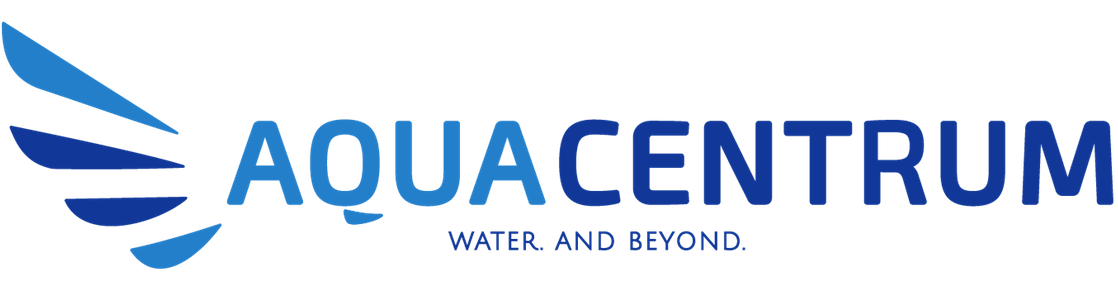










Bianca and Daniel -
Hello Dear Yasin...Hello...the water filters have arrived...WOW! Thank you very much... ❣ You are a gold treasure ❣glg from Switzerland... Bianca and Daniel.
Sigrid T. -
Hello Mr. Akgün
Thank you very much for sending the filter and the small particles quickly.
I've been very happy about it.
Maybe it would also be possible to offer small blue 0.5 liter glass bottles in packs of 4 for the car or on the go.
In any case, I've never seen anything like it.
Please let me know if they exist.
I wish you and your sister a good time
Sigrid T.